A chance to copy Twitter followers might be used in different occasions: for example, you might be willing to do that because you have started a new profile and now you want to transfer your audience from one account to another.
Or, you might be willing to copy and then gather all of yours or another person’s subscribers into one list because of different reasons — for instance, you need to analyze the niche that you’re going to run your blog in and you want to know your audience in person.
Or you might want to “steal” the audience that somebody already has and mass follow these people to give yourself a chance of gaining more subscribers.
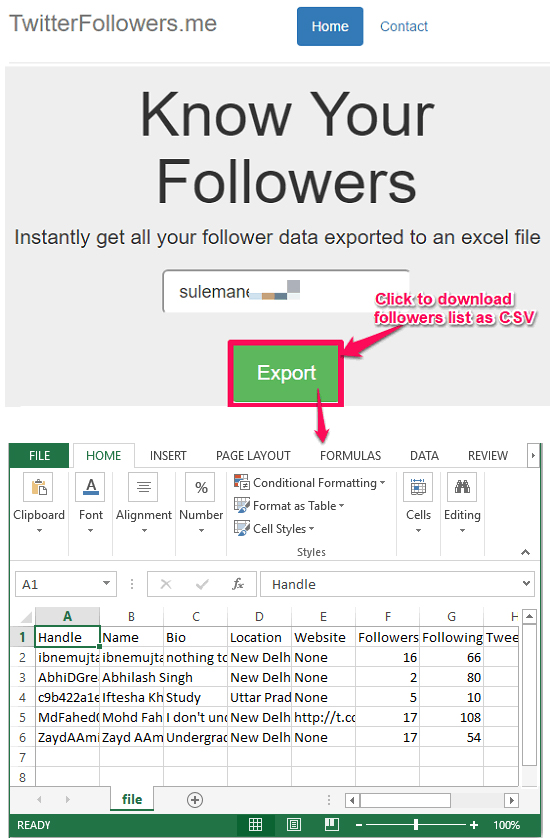
However, the sad reality is that currently Twitter app itself doesn’t have a special free tool that would give you a chance to copy the subs that you or another person have.
But you can still use a Google Chrome extension (Scraper, for example) if you need to copy the followers (less than 100 of them) into a list, or you can turn to third party websites and programs that are able to show you a whole spectrum of different services.
From copying all the subs that you or another person has, to analyzing them and bringing up the best strategy you can use to develop your account as quickly as possible.
Copy and paste Twitter followers
How to copy and paste multiple Twitter followers? Well, if we’re speaking about a number that is less than 100, you can use an extension that would copy similar values from one page (here we mean URLs of the subscribers) and then would give you a chance to transfer them to a document.
Before using it you’d still have to download all the followers that you have on one page, and that takes some scrolling and updating as well. In other words, copying and pasting subs on Twitter for free still takes time and effort, even if you use a specific tool for that.
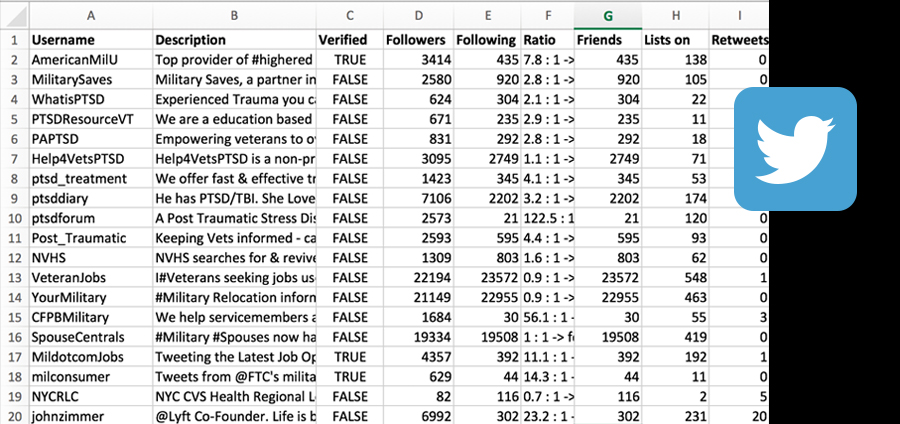
If you don’t feel like wasting time and nerves, you can always apply for help from the third party services. There are tons of them online and all of them (and reviews on them as well!) are easily googleable.
You should also know that most of these services have free trials, and if you need to copy and paste the subs once, you might actually not need to pay money for that — it is quite possible that you will be able to find a suitable free trial for your needs.
However, all of these services still have various options to offer, so check them out attentively and choose the ones that you need for the efficient profile development.
Plus, if you’re trying to “steal” some subs for yourself, you should remember that there is a chance to buy Twitter followers and get them quickly, with no fuss around it and exactly in time. You should check one thing: whether those are real people or not.
If the promo company offers bots, don’t agree with it and look for another resource to purchase subs from. You need real people only, as they can show positive influence on your profile’s statistics.
Don’t forget to keep your audience (existing and newly attained one) engaged into your profile’s life and interact with them always, as often as there is a reason to do so.
FAQ
How to copy someone’s followers on Twitter?
Unfortunately, you can only copy the names of followers if you open up the tab “followers” on somebody else’s page. If you need more data (URLs, etc) you should turn to third party services.
How can I download a copy of my Twitter followers?
Sadly enough, today Twitter allows you to save only your own subscriptions in an archive with tweets and replies for free. If you want to download a list of your subs, you’d have to turn to third party paid services.
