Often enough we change our opinions, tastes, and preferences and have an urge to change our social media as well, to make it suitable to our current thoughts and beliefs.
That’s exactly when you might want to delete your Twitter likes and make your favorites section a little bit “cleaner” if you may, and this article will tell you what you need to do in such a case.

Remove Twitter likes
How to remove likes from Twitter? There are many reasons for this decision but only several options that you can use to reach results. First of all, you can simply do it following the timeline and remove all the thumbs up to one by one from your favorites section.
If you need to make a decision whether you want to delete this like or not, this is the best option to use. And if you need to remove all posts and likes, you can just delete your profile and create a new one. You will be able to restore the data anyways if you change your mind — you can restart your page during the 30 days gap after you delete your account.
But if we are talking about the possibility to remove fake likes and retweets from Twitter or remove spam likes, it would be better to use some other option. For example, you can turn to help from third-party services that offer an option of creating lists and then removing favorites from them.
It’s not exactly an auto remover of favorites, but it works great for bulk removing. You can use Circleboom, Untweeps, Manageflitter, and other services that offer an advanced regimen of managing a Twitter profile.
There aren’t any 100% percent working bots to remove favorites, so we would recommend you use third-party services or command console to do it quickly and in bulk from home.
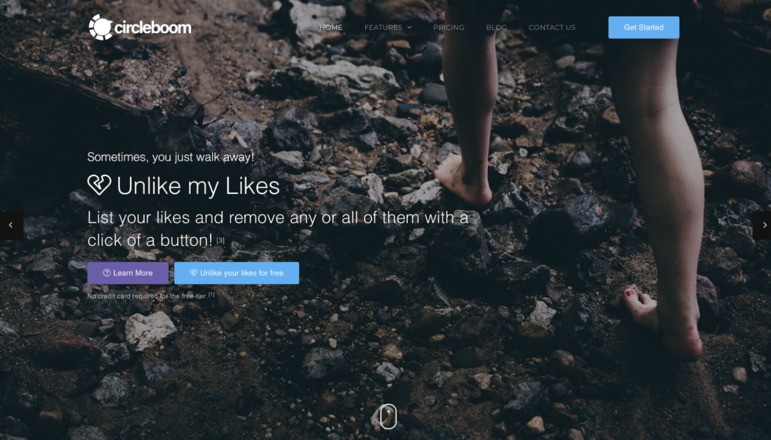
If you need to remove people from seeing your likes on Twitter, you need to “protect your tweets” in the settings of your profile. It will make all people who aren’t reading you unable to see your tweets and your favorites as well. Your likes will be hidden, your tweets, your replies will stay readable though.
How to delete Twitter likes
How to delete your likes on Twitter? As we have already mentioned, people want to do it because of different reasons: some want to start over, some don’t find things they have favorited interesting anymore.
And that’s when people usually start searching for ways to delete their old likes and retweets and replies and all the media, including photos. Deleting all Twitter likes is possible by dint of various tools, the easiest ones of them being — erase favorites by hand.
You can go into your favorites section and simply remove some or all of them one by one. If you have not so many likes it will work great, but if you need to delete all Twitter likes at once, it would be better for you to use some third-party services to easily reach your goal.
For sure, the quickest way to delete all the favorites would be using services Circleboom, Manageflitter, and others available online. There are lots of them out there, you can choose whichever you find more convenient to you.
These won’t remove your thumbs up automatically, but will instantly create a list of thumbs up that you don’t want to see in your favorites section anymore and then you will be able to “delete my Twitter likes” straight away.
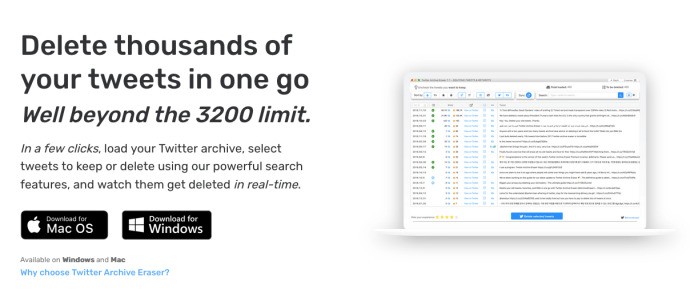
You can also delete all likes on Twitter using Google Chrome Extensions — this is an option for those who are keen on searching for the right extension and spending some time on this process.
Somehow, not all of them work great and work only in Chrome (Opera and Firefox aren’t valid in this case) and if you want to quickly delete all favorites on Twitter but don’t want to use side services, you can try to remove all likes off my Twitter using special code. This is a very fast way and it works perfectly on Windows and on Mac as well.
To figure out how you can use a console command, read the following part of the article. There we have given you a script that you should insert into a console and run it. It will help with deleting all Twitter likes at once, no matter which browser you’re using and what type of PC you have.
Bulk delete Twitter likes
Unfortunately, this social media itself doesn’t give a chance to mass delete Twitter likes. To get rid of your thumbs up you would need to either do it by hand or turn to help from third-party services.
Bulk delete thumbs up is easy and has a quick way, when you don’t have lots of them: if we are talking about several dozens, you can simply take out a bunch of likes at once by hand, making sure that you’re getting rid of the right ones and leave the ones that you still love.
If you want to use some kind of utility to hit your goal and delete multiple likes on Twitter, you should definitely turn to help from such services as Circleboom and Manageflitter. These aren’t the only ones that allow the best way to bulk remove favorites, you can search for alternatives if you don’t like these.
If you have mass deleted thumbs up and these are still showing — don’t panic, if you have done it through your phone it might take some time to update. It’s not possible that thumbs up to have just “came back”: there also can be a chance that if you have tried to delete favorites on mac or another PC, the cache could’ve been overloaded and a bug happened.
To fix the problem you simply need to clear the cache and delete the favorites all over again. If it didn’t help, try contacting a technical support group.
Want to know how to quickly mass delete thumbs up with Chrome? Just use extensions! There are some worthies of them for Twitter and these aren’t any worse than Circleboom or its lookalikes.
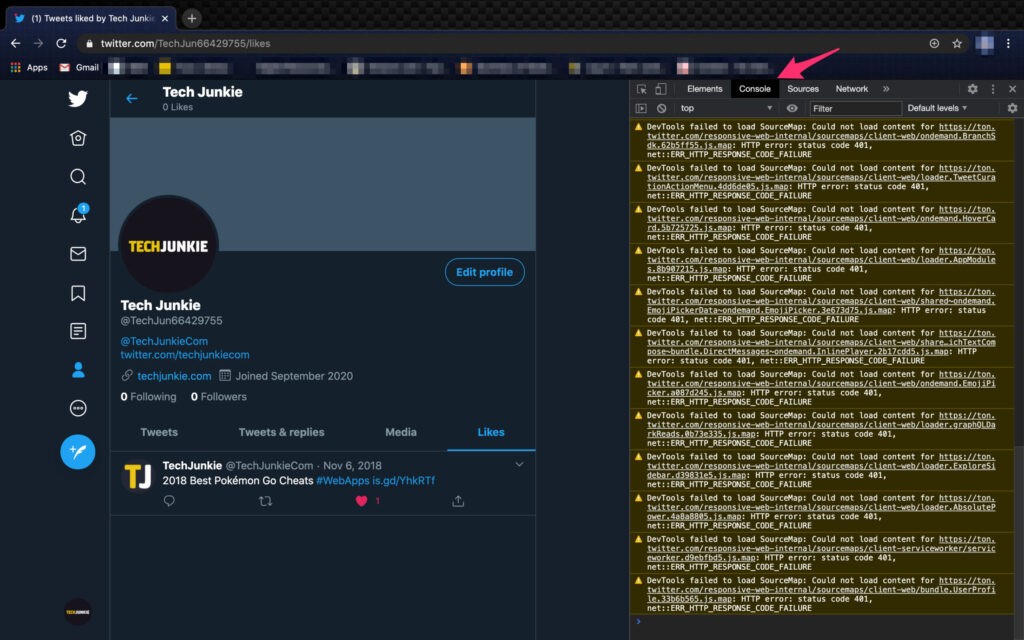
If you’re a handy dandy PC user, there’s an additional little hack just for you. If you need to take out all of your thumbs up, first go into your favorites section, then open the command console. If you’re on Mac, press “command”+”option”+”J”, if you’re on Windows, press CTRL+shift+J. Then you need to insert this code:
setInterval(() => { &;nbsp;for (const d of document.querySelectorAll(‘div[data-testid=”unlike”]’)) { d.click() } window.scrollTo(0, document.body.scrollHeight)}, 1000)
and run it. Voila, using this code you will be able to delete all of your thumbs up at once!
But if you need something opposite than that — if you need to bulk buy Twitter likes, you can always take on safe and quality paid services that will help you with making your account more successful and appealing looking.
FAQ
Does deactivating Twitter delete likes?
Yes, deleting your profile will initially erase all of your thumbs up and other data as well. The good news is: if you have changed your mind, you can always restore your profile for 30 days after the moment of deletion, and all the data will be restored as well.
Does Twitter delete likes?
Only if your page was deleted/or the page of the person who has written this tweet was deleted.
Can I delete my likes on Twitter?
Yes, you totally can erase your thumbs up — either by hand, or using mass deletion through third-party services Circleboom, Manageflitter, and the other ones.
How to delete Twitter likes on developer console?
To do so you would need to insert a special code that will help you to take out all the thumbs up at once. You can find the code in the previous paragraphs of this article or look for alternatives on GitHub or Hootsuite.
Does Twitter ever delete likes?
It can erase thumbs up due to several reasons: a) you have deleted your page and it has been 30 days since that moment (you cannot restore the data anymore) b) the person who has written this tweet has deleted their page and it has been 30 days since that moment c) the tweet you have liked got enough reports because of any reason and was taken down by the support group.
Twitter how to mass delete likes using Google console?
We have given you the code that you can use to bulk delete thumbs up in the article itself. Look it up in the last paragraph and enter it, if you want to “hack” Twitter and remove all the favorites in several touches, without even using third-party apps and services.
How to delete your Twitter likes app?
If you’re not into using Twitter itself to delete your thumbs up, you can always turn to help from third-party services Circleboom, Manaflitter, and others.
You can look for alternatives on AppStore or GoogleMarket as well if you want to do it using your phone and an app, but make sure to read the reviews from previous users to not waste your money over nothing if we’re talking about the paid options.
How permanently delete likes on Twitter?
If you want to permanently delete thumbs up, you should either remove them by hand from your favorites section, or you can use third-party services that offer bulk deletion of favorites through special lists. The examples of such services you can find in the above paragraphs.
If I delete my Twitter will my likes be deleted?
If you delete your page and it hasn’t been 30 days since that moment, you can restore all the data that was bound to your profile, including your favorites. If 30 days have passed, you won’t be able to restore anything, including your tweets, thumbs up, replies, etc.
How to delete Twitter likes on browser console?
We have given the code in the paragraphs of the article itself: make sure to find it and use it in the command console. To open it press CTRL+shift+J. If it won’t work, you can always look for alternative codes on GitHub or Hootsuite.
How to delete likes on Twitter iPhone?
To delete thumbs up on iOS you need to go into the app, go into your favorites section and remove “hearts” under each tweet that you have liked. It will make them “unliked” and those will disappear from your favorites permanently.
How to delete followers and likes on Twitter?
To delete followers and thumbs up you have to either go into your favorites section and remove the “hearts” under each tweet that you don’t like anymore, or you have to go into your followers’ section, find a person whom you find bothering or inappropriate, block them and then unblock them. It will make this person disappear from your followers’ list.
How to delete Twitter likes on debug console?
If you don’t want to use side services you can always try to solve your problems through debugging console or command console. To open it press CTRL+shift+J on Windows or command+option+J on Mac.
Then you will need to use a special code that we have given you in the last paragraph of the article itself. Scroll up, copy it, and use it to delete all the thumbs up in one go. If it doesn’t work for you, we’d recommend looking for alternatives on Hootsuite or GitHub.
How to use toolkit for Twitter to delete likes?
Your toolkit might appear in different forms: some people find paid programs and apps the best tool to use if they need to remove all of their thumbs up at once, some think that using command console would be the best decision, and some claim that doing everything by hand will be the quickest and the easiest way possible.
We agree with all that: all the instructions on how mass deletion and deletion works you can find in this article itself.
Why can’t I delete all of my likes on Twitter?
Right now this social media website doesn’t allow bulk deletion of favorites. You can do it by hand though: for that, you should go into your favorites section and press the “unlike” button near each tweet.
It will permanently delete all of the tweets that you don’t like anymore. If you want to save time and prefer using special apps or third-party services, check out previous paragraphs to find examples of programs that offer such functions.
How to delete likes on Twitter from a year ago?
If you want to delete favorites from years ago, you can a) scroll to the very bottom of your favorites section and delete these tweets by hand b) use Circleboom, Twitter Advanced Search, or other third-party services, find the favorite you’re looking for using them and then delete them through Twitter or through the third party app.
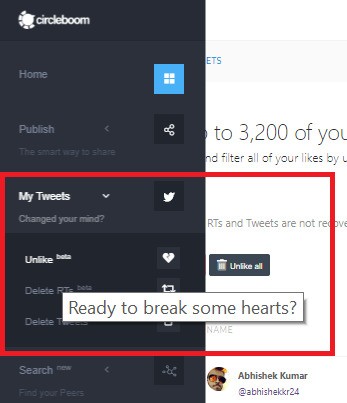
Why does Twitter take away my likes?
It could happen because of several reasons: a) the tweet you’ve liked was taken down due to violating community guidelines b) the person who has created it has deleted their page and it has been more than 30 days since (no chance to restore the data) or c) it could be a bug in the system.
If that tweet was important to you, try contacting a technical support group and make them aware of that problem.
Why does Twitter remove my likes?
The tweet you’ve liked could get reported because of any reason and the technical support group could take it down. Or, the person who has created this tweet could have deleted it/or even deleted their whole account.
If you’re worried that you might lose more favorites that are important to you, we’d recommend you archive your profile and save all the data you have gathered in a document or a chart. To do so you can use Twitter itself or some third-party services.

Hi! I know this is kind of off-topic but I needed to ask. Does managing a well-established
blog such as yours take a large amount of work? I’m
brand new to blogging but I do write in my journal everyday.
I’d like to start a blog so I can easily share my own experience and views online.
Please let me know if you have any kind of suggestions or tips for brand new
aspiring bloggers. Thankyou!