Knowing your audience on Twitter is key to success: and for that you have to be able to analyze your audience quickly and efficiently. Is there a hack that would allow you to download a list of Twitter followers to a document?
Well, yes, there are plenty of methods that you can use: to be exact, there are plenty of programs that allow you to do so.
If you have a task to gather less than 100 subs in one document (and these subs are yours), you can use a Chrome Extension that copies features with the same parameters from one page (for example, you can use Scraper).
The only thing that you’d have to do before getting a demanded sheet would be scrolling to the very end of your subs list to get them all uploaded on the page. That might take some time, but the main pro is that you don’t have to spend any money while using this method to gather data — it’s free!
If you want to gather more than 100 followers, that’s a little bit more difficult task. However, there are programs that allow you to organize, save and analyze the data of any size.
Plus, due to the third party paid services you are able to gather the data not only about your own account, but also about the accounts of your competitors.
And that’s actually the most important and the smartest step to take while you’re in the beginning of your development. We actually don’t recommend you using bots for that: the best decision would be choosing a decent service that has lots of reviews from previous clients and is reliable enough.
For example, Crowdbabble, Followersanalysis, Exportdata and other ones — all of these are easily googleable and you can make your own choice according to the info on their websites.
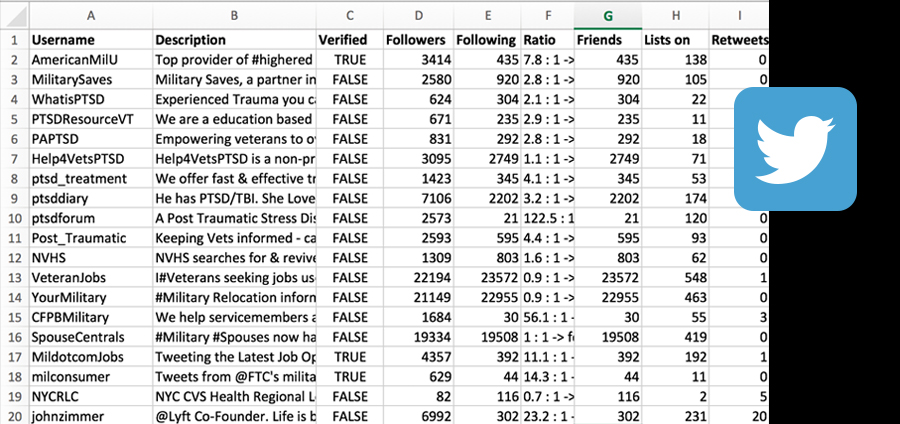
Pay your attention to the numbers of metrics that all of these services are offering to take in consideration — check if these have everything you need. Plus, they also offer different formats to work with; some download to CVS, some to Excel, some can do both. Read the descriptions and make a decision according to what you find the most convenient.
Download Twitter followers to Excel
How to download twitter followers to Excel? Sadly enough, Twitter itself today doesn’t give a native option to download the list of followers (it can only give you a list of your followings as part of the saved data (you can send an application to get an archive in account -> your data)).
That’s why the situation where you need to get the list of your followers can get on the nerves — to prevent yourself from scrolling and endlessly copying the URLs you should try to turn for help from third party paid services that offer different metrics and formats to work with, including Excel and CVS.
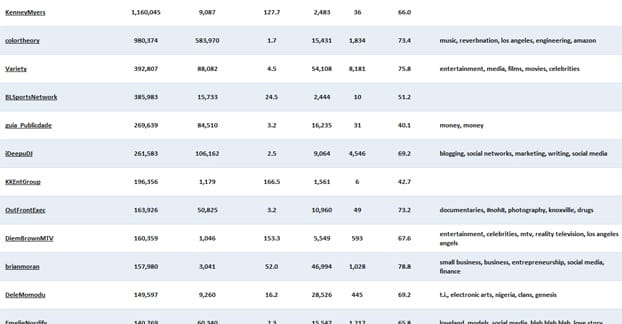
However, if you’re trying to develop your profile and this data is needed to “steal” somebody’s followers (who might be interested in your content as well), you can choose an easier way: use a chance to buy Twitter followers, but make sure that you’re buying quality services.
Before such a purchase, you will not need to analyze anything, you will not need to make any preparatory movements. When buying subscribers, you also do not need to provide any personal information — a normal agency should be able to deliver subscribers, using only your username and an email address.
FAQ
How to download someone’s Twitter followers?
There is no native way to download somebody’s Twitter followers. The only way to do so would be turning to third party services — these don’t ask for the personal data and can analyze different metrics without breaking into somebody’s account.
Can I download my Twitter followers?
Natively on Twitter you’re able to download your followings only. If you need to save your followers list, you’d have to do it manually by scrolling and copying the data and the URLs, or you could turn for help from the third party paid services.
