Can you hide your likes on Twitter?
Yes, there are ways to make your favorites hidden from everybody’s eyes. Anyways, it can happen in two ways: you can either use Twitter’s settings or download counterpart if you are willing to hide likes, retweets, and followers’ requests from yourself.
Sometimes people really want to peacefully scroll through their feed: the second method is something that they have been always looking for.
But most of the time people are searching for the answer to the question of “can I hide my Twitter likes from other people?” and that’s when you can use two main methods which we are going to tell about in the next passage.
Can you hide your activity on Twitter? It all depends on what activity you are willing to hide. Usually, people don’t want others to see what they’ve favorited or retweeted or tweeted and you can actually hide that using your profile settings.
Unfortunately, right now there is no way to selectively hide your activity, but maybe later it will change as keep on bettering their security algorithms day by day.
So the answer to the question “can you hide likes on Twitter?” is definitely yes, but the method that you are going to use will depend on the goals that you are trying to reach.
How to hide your likes on Twitter?
People are often seeking privacy and do not want everybody to know what they have favorited on this social media. There are several ways to do so and we are going to tell you about each one so you have some kind of choice while solving this problem.
Basically, there are two main methods of how to hide Twitter likes, both of them are coming from playing with your profile’s settings.
One method excludes unwanted people from seeing your likes, the other ones exclude unwanted favorites from your profile’s history.
First, we are going to talk about the option of protecting your profile’s tweets and likes from other people.
How to hide likes using privacy settings and what’s that about? What benefits will you have after protecting your content?
Let’s see how to do this step by step:
1. First you should log into your account.
2. Then go to the “Profile” button and select “Edit your profile”.
3. Twitter will give you the option “Protect your tweets” that stands next to “Tweet privacy” in the tab of “Account”.
4. After that your favorites, tweets, and responses to other people’s tweets will no longer be visible to anyone but your followers.
Several other things are going to happen after you protect your tweets that you should know about:
- You are going to get requests when other people will want to follow you — you will be able to accept or deny them.
- Your followers will see your tweets, retweets, and favorites, but they won’t be able to retweet your tweets or comment on them. Yes, it gives fewer chances to interact with your audience, but sometimes privacy is a bigger priority than getting constant feedback.
- Protected tweets are invisible to Google and other search engines — it means that if anyone will search your profile or your tweets your content will stay invisible to them. Your content is going to be searchable only for your followers.
- The only way to see your tweet for people who are not following you would be getting a shortened link to your tweet from your follower — it rarely happens but it is possible, so keep that in mind if you are planning to protect your tweets and make your profile private.
Now we are going to talk about another method that’s a little bit less convenient to some, but some might find it just what they need — if you are questioning how do I hide my likes on Twitter from everyone, you can:
1) Go to the “Favorites” section in your “Profile”.
2) There you will be able to see all the tweets that you have favorited over your time.
3) Now you can press the cursor on the “Unfavorite” and chosen tweet will disappear from your favorites forever.
You can unfavorite all of them or you could choose the ones that you don’t want to be seen as your likes anymore.
Sometimes our preferences change so there is nothing wrong with knowing how to hide my likes on Twitter and “clearing” your favorite’s history from time to time.
Hide likes on Twitter: what are the consequences?
Some people believe that the fewer likes and retweets on social media, the less nervous users are — in a situation like this people don’t need to worry about success and statistics.
For this reason, many social media are considering canceling likes completely, but so far it has not come to this on Twitter.
If you decided to hide likes — Twitter will give you an increased level of privacy. As we’ve already told you, you can quickly and easily use the tweets protection method to make yourself more secure.
If you decided to cut the information you are consuming on Twitter, hide other’s likes and you will be able to filter content and read-only quality information.
One way or another, each one of us is responsible for creating a comfortable informational environment for ourselves online and a decision to hide Twitter likes might be a good way to do so.
As you can see, Twitter is offering several ways to hide likes, to make tweets protected, or to change your mind about whether you are liking this tweet anymore or not.
In any case, Twitter is a reliable social network that cares about the safety of its users and offers opportunities to remain incognito or protect your content from unwanted eyes.
This process doesn’t take much time and effort on Twitter; hide likes by choosing one of the methods we described and you will definitely succeed.
Important note:
if you have protected your tweets but you see that you can still search them on Google or other people who are not your followers have access to them — that definitely has something to do with fraud and third-party activity or apps that might use your private data.
You should report that to Twitter support: tell them about when it started, what suspicious apps you might have used, and where you saw your tweets exactly.
If you don’t want to hide your likes and you also want your favorites number to grow — you can use our promo services and buy Twitter likes.
Frequently Asked Questions
Do likes show up on Twitter feed?
Yes, they do, unless there are settings activated against that
Do my likes show up on Twitter?
The answer is still yes if you have a public account. Actually, everybody who has just logged into Twitter has a public account by default. In this article, we are going to tell you everything about hiding and seeing likes on Twitter.
Why do Twitter likes disappear?
It’s because a person who has favorited these tweets decided to unfavorite them.
Why is Twitter taking away my likes?
Actually, it’s not Twitter — it’s just people who have liked them previously but now they might be clearing the history of their favorite completely or partially.
Or — it could be Twitter’s update on removing engaging metrics that include favorites and retweets that you can see underneath each posted tweet. It’s not applied to each account yet, but sometimes people are seeing that their likes have disappeared somewhere even though it was okay just several minutes ago.
Why do some likes not show on Twitter?
If a person decided to protect their tweets and make them invisible to others, their tweets, likes and responses will no longer be available to anyone except for the people who are following them.
Who can see my likes on Twitter?
To answer this question we should one more time remind you that tweets on Twitter divide by public and private ones. It depends on the settings of your account: if you have decided to make your profile private and protected your tweets, only your followers will be able to see what you have favorited.
If you have a public account — your favorites are there for everyone on the platform to see.
How do you mute likes on Twitter?
There are several ways to do so. You can replace your feed with “Lists” to see tweets on a specific topic — first, you should create these lists, for example, you want to read tweets about new technologies only. That’s great: just put all the people who write about them in one list and then proceed to read it instead of your daily feed. It helps to greatly segregate the information you see on Twitter and find helpful information in one click.
The other way takes a third-party soft, AdBlocker to be exact — it can help you with removing “Trends”, “Who to follow” and “Moments” from your view. Moreover, AdBlocker will help with removing all the sponsored tweets from your feed. So if you have been seeing favorites that are also sponsored tweets, using this soft is actually a good idea to protect yourself from tons of unwanted info.
How do I stop seeing other people’s likes on Twitter?
If you want to mute other people’s likes through Twitter settings, you should go to the tweets you have favorited and click the right-hand arrow. You’ll have the drop-down menu popping up, select “Not interested in this”. You will have to go through several tweets that you do not like so the Twitter algorithm would understand what exact content you do not want to see anymore.
After that, you’ll see just your subscriptions tweets in chronological order. That method takes time and some effort, but it works great to train Twitter algorithms and make it understand what you are searching for in Twitter content.
Can you turn off seeing likes on Twitter?
You can use Twitter alternatives such as Tweetdeck, you can use Chrome Extensions “Make Twitter Great Again” or the one that helps to get rid of trending topics. Unfortunately, Twitter itself does not give its users a simple way to completely mute likes — we’ve already told you how you can use AdBlock or dismiss each tweet that you find not interesting.
Can you see likes from private Twitter?
Well, if you are following that private account — you are surely able to see this person’s tweets, favorites, and retweets. But if you are not, you are not able — that’s how Twitter protects their user’s privacy and gives them a possibility to stay incognito on social media if they are in need of that.
Can anyone see my likes on Twitter?
If you have protected your tweets, responses, and favorites from being seen by any user of this social media platform then only your followers are going to be able to see them. But if your profile is public, your content is visible to anyone who’s scrolling through Twitter and your profile on it.
Can my followers see what I like on Twitter?
Yes, if you haven’t removed your favorites completely. The only way to make your followers not see your favorites anymore is to unfavorite all of your likes — this method is pretty radical, but it clearly works if you want your likes to be completely invisible to everybody even if you already have a private account.



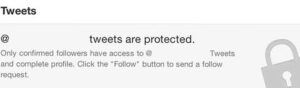
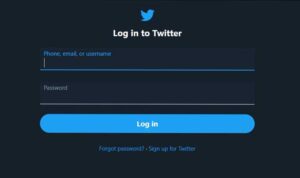







Deberias postear muchos mas temas como este… Muchas gracias, Un saludo
Wow, marvelous weblog structure! How long have you been blogging for?
you made blogging glance easy. The total look of your web site
is magnificent, as well as the content material!
These are genuinely impressive ideas in concerning blogging.
You have touched some nice points here. Any way
keep up wrinting.
Thanks )
Very great post. I just stumbled upon your blog
and wished to say that I have really enjoyed surfing around your blog posts.
In any case I will be subscribing in your rss feed and I’m hoping you
write once more soon!
You are welcome )
Greetings from Colorado! I’m bored to tears at work so I decided to
check out your site on my iphone during lunch break.
I love the knowledge you provide here and can’t wait to take a look
when I get home. I’m surprised at how fast your blog loaded on my cell phone ..
I’m not even using WIFI, just 3G .. Anyhow, amazing
site!
Thank You
I was curious if you ever considered changing the page layout of
your website? Its very well written; I love what youve got
to say. But maybe you could a little more in the way of content so people
could connect with it better. Youve got an awful lot of text for only having
1 or two images. Maybe you could space it out better?
We will think about it, thanks
I was able to find good advice from your articles.
A motivating discussion is definitely worth comment.
I do think that you need to write more on this topic,
it may not be a taboo matter but generally folks don’t discuss these topics.
To the next! Many thanks!!
I really like what you guys tend to be up too.
Such clever work and exposure! Keep up the wonderful works guys I’ve incorporated you guys to blogroll.
I do not even know how I stopped up right here, however I believed this submit was once good.
I don’t realize who you are however certainly you’re going to a well-known blogger for those who are not already.
Cheers!
I’m really impressed with your writing skills as well as
with the layout on your weblog. Is this a paid theme or did you modify it yourself?
Anyway keep up the excellent quality writing, it is rare
to see a great blog like this one nowadays.
Thanks.
This is a paid theme ))
Heya i’m for the first time here. I came across
this board and I find It really useful & it helped me out a
lot. I hope to give something back and help others like
you aided me.
Hi there, just became alert to your blog through
Google, and found that it is really informative.
I’m gonna watch out for brussels. I will appreciate if you continue this in future.
A lot of people will be benefited from your writing. Cheers!
I’m amazed, I must say. Seldom do I come across a blog that’s both educative and interesting, and let me tell you, you’ve hit
the nail on the head. The issue is something too few
people are speaking intelligently about. Now
i’m very happy that I found this in my search for something relating to this.
excellent points altogether, you simply won a new reader. What may you suggest about your post
that you simply made a few days ago? Any sure?
Someone essentially help to make seriously articles
I might state. This is the very first time I frequented your
website page and up to now? I surprised with the analysis
you made to create this actual publish extraordinary. Magnificent process!
My family members always say that I am wasting my time here at net, however I know I am getting familiarity all the
time by reading such good articles or reviews.
Appreciate you sharing, great post.Really looking forward to read more. Much obliged.