So, whatever social media you’re on, you definitely want to have control over your own privacy and be able to approve your followers.
Knowing all the settings that would give you an opportunity to manage your account in a certain way is important, and it’s even more important to know how to create a safe online space for yourself.
If you’re the person who cares what people see the tweets you’re posting and see the content on your page in general, this article is for you: we’re going to tell you what you need to change to be able to endorse pending followers on Twitter.
First things first, to be able to endorse your new subscribers, you need to protect your tweets. What does it mean? It means that you need to make your profile “private”. Different social media have different names for that, and on Twitter it is called to protect the content.
You can change that setting to enabled in the settings, choose the tab safety and there you’ll see the first tab “protect my tweets”. Swipe the slider to the right and this setting will be activated.
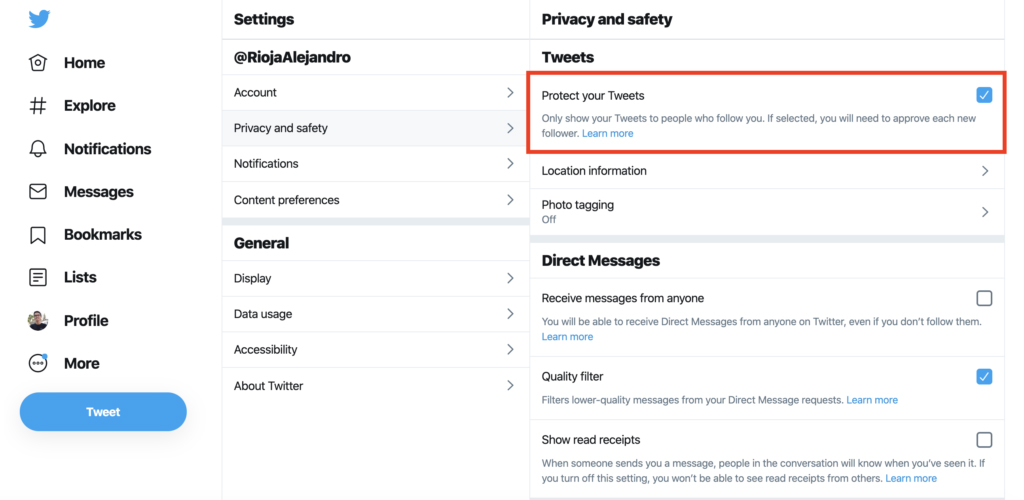
After unlocking this option all of the people who are going to send you follow requests will have to wait for your approval. Those requests are going to be shown in your notifications and in your followers sections — plus you’re going to get push-notifications on your smartphone if you have enabled those for Twitter.
To accept them, tap on the check mark, to deny, tap on the cross. Yes, it’s that easy to manage your own safety and create yourself a loyal audience.
How to approve followers on Twitter
Unfortunately, there is no answer that we could give you to the question “How to approve followers on a public twitter account?”, because if you want to be able to filter and endorse your subs, you’d have to switch to the “protected tweets” page first.
And this on Twitter is an equivalent to the private page on any other social media. After you switch to protection, your tweets are going to be available to your subscribers only. Well, that’s fine, if you have time to look through requests from time to time; but if you won’t do that, you risk crashing your audience’s growth.
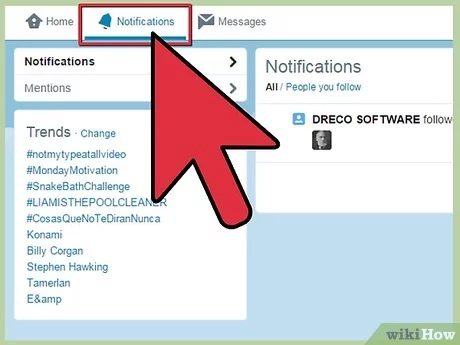
Some people would say that closing a profile for everyone if you’re trying to develop it is silly, but we’d say that sometimes it is quite necessary.
It’s nobody’s business why you’re choosing to keep your tweets private — even if you’re a public person who’s trying to increase the audience, sometimes people just need to make sure that their space is safe.
This setting can be easily changed to whatever is comfortable for you, so there’s no need to think twice. When you want to protect your content, do it. Plus, due to that you will be able to form your audience more consciously and check everyone who’s entering your fan club.
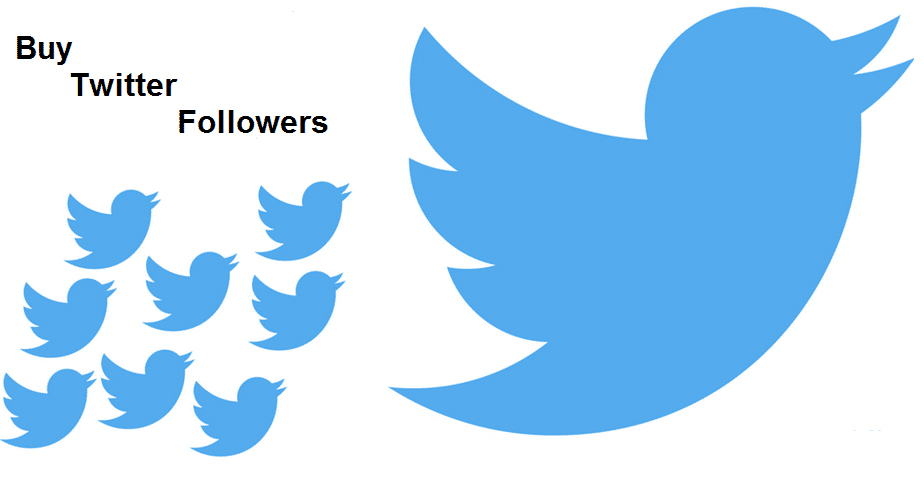
If you bother about not having enough followers because of that — don’t, as there is a chance to buy Twitter followers and solve all your problems at once.
You can do that before closing your profile, so that the process would go easier and quicker: And remember, a decent promo agency would ask nothing but your Twitter username and maybe an email.
All the cases when there’s additional personal data of some kind is “needed” are dangerous. Make sure to look up a reliable promo company with a nice reputation — otherwise you’re risking to leak data and waste your money over nothing.
It is also very important not to forget that the probability of online success depends not so much on paid services, but on your efforts invested in the promotion of your profile.
This process includes regular publication of tweets, responses to comments from your readers, surveys, contests and other formats that are appropriate in your particular case.
FAQ
How to turn off approve Twitter followers?
If you don’t want to endorse your Twitter followers anymore, you should simply switch off the protection of your tweets. You can do it in the settings, choose safety and then swipe left near the “protect my tweets” tab.
How to set Twitter so you have to approve followers?
To endorse followers you have to protect your tweets first. It will basically switch your account to the private one. It can be done by choosing “protect my tweets” in the settings -> confidentiality and safety.
