Retweets are a very convenient tool to quickly share a tweet without having to copy and paste it into your own tweet — the question of how to erase retweets on Twitter is not as rare as you think though.
Some people might want to get rid of certain people’s retweets in their feed: and that’s easy to do if you know how Twitter’s settings work. If you need to delete your own retweets, that’s also easy to do: we’re going to tell you in detail in the next paragraph.
How to delete retweets on Twitter
So, let’s say you want to delete old retweets in Twitter profile of yours: how do you do it? Unfortunately, there is no way to get rid of all of them at once, but you can remove them from your page one by one.
To do so, you simply need to find the tweet that you want to erase and press on the RT button (looks like two circular arrows) underneath it — after you do so, Twitter will ask you if you really want to remove the retweet. Press yes and it’s going to be gone. It’s actually the same for PC and mobile app.
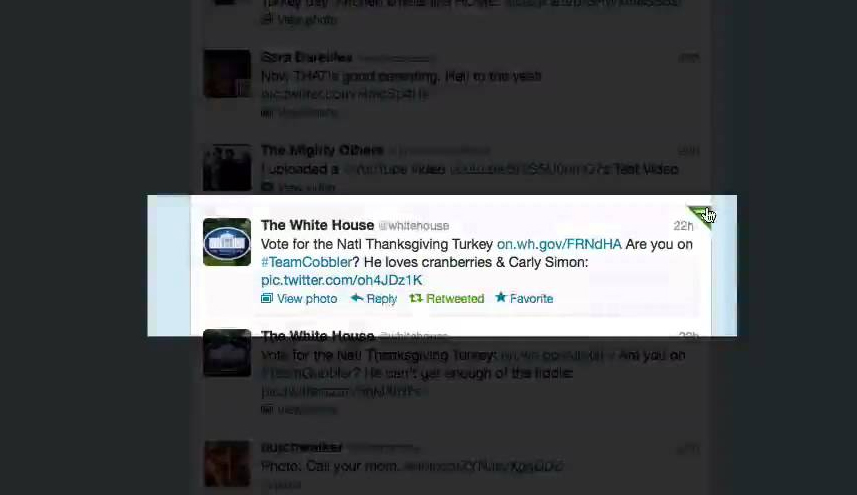
When you want to stop seeing someone’s retweets in particular, you can do that as well. Sadly, you cannot stop seeing all RT’s from everybody, but excluding a certain person from this party is quite possible.
How do you do it? Go to this person’s page and tap on the settings button (it looks different on different devices, but we’re sure you’re going to be able to find it without any difficulties) and then find an option “disable retweets”.
After that you won’t be seeing what this person shares — but you will still see the retweets that they have already made. If you would decide to enable the retweets once again for them, you won’t be seeing what they have retweeted during the time when this option was disabled.
Can you delete retweets on Twitter
If you can’t delete retweets on Twitter, there’s probably a small glitch happening. Try to clear cache, reboot the app or even your device. After these simple actions everything should be working again.
Removing RT’s from Twitter is easy and works for your own profile and for profiles of other people as well — there are situations where you just don’t want to see what people are sharing except for their own thoughts.
How to remove retweets on Twitter
When you want to go on Twitter and remove retweets from the timeline, there is a small hack for you. Often enough people add “RT” to the tweets that they retweet from other people.
You can use that to set a special filter that won’t let you see any tweets that have the word “RT” in them. To do so, you need to add specific words and phrases to the ignored list that will filter your timeline using these “stop” words.
It’s called “advanced Twitter mute options” and is easily googleable if you’re interested in an option like this.
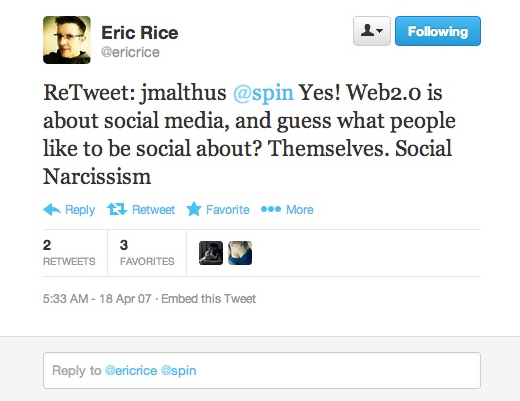
However, if you’re trying to develop your profile on Twitter, we don’t recommend removing your own RT’s and RT’s of other people.
Generally it helps to show your bound with other profiles and with your audience as well — people love seeing that something is shared and is becoming popular; who knows, maybe you’ll be able to get your tweets shared like this in the nearest future?
Before that you need to become popular and interesting enough. How do you do it?
Well, by developing your page, obviously; but you can fasten this process by using a chance to buy Twitter retweets, followers and comments — it will help you to create an overall look of an already successful account.
Don’t forget to keep your audience engaged in your profile’s life; answer their questions, like their retweets and replies. All of the above are great ways to make your reputation better and stronger among the already existing audience and the one that’s soon to gather.
