All of us sometimes feel pretty nostalgic and want to review old likes that we have gathered through our time on Twitter. It’s a pretty easy thing to do, some people have difficulties with finding a certain piece in their huge collection. This article is a guide to how you can quickly and easily find demanded favorites in your likes section.
How to search Twitter likes
So, how to quickly search your likes on Twitter? If you want to do it on this social media website and don’t involve third-party programs, you can use an easy method of opening your favorites section and pressing CTRL+F.
Then a tab will appear where you’ll be able to type a word that you’re suspecting to be in the favorite that you’re looking for. Sometimes an idea to search far back on Twitter likes seems to be depressing — nobody wants to waste so much time searching all my likes on Twitter.
No matter if you want to search Twitter likes on mobile or on PC, you’d still have to waste some time on it if you aren’t using some kind of hack. The next thing we’re going to tell you is using Tweetdeck for searching through Twitter likes of favorites or of someone else’s favorites.
Plus we should specify that the CTRL+F method is valid for any pages: your own or any other person’s. It works great no matter which favorite tweets you’re willing to look through.
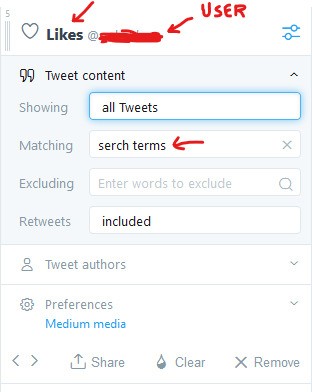
First you need to go to Tweetdeck, log in, use the “add column” button and select the “likes” option. There you’ll be able to use an advanced search of Twitter likes, as it allows adding search terms, such as tags and keywords.
Consider the fact that it already filters all the tweets and gives you favorites only, so you don’t have to do any additional work. If searching Twitter likes by a certain date isn’t working this way, you can also try Snapbird, Favorites, TweetAttacksPro, and Ifttt.
All of these are third-party services (websites) that give a chance to set a Twitter filter to search by. You can also try searching for Twitter likes by username — Favorites gives this option to its users.
Now you know how to search for Twitter thumbs up, no matter if you want to look through your own or someone else’s — Twitter isn’t making favorites any secret, so if you want to figure out what other person liked over time, you can always do it using the methods that we’ve described previously.
And if you need to search for likes on a tweet you should just click on that tweet and choose a button of “__ likes”, where __ is the amount. There you will be able to see all the people who have made this tweet their favorite.
Search old Twitter likes
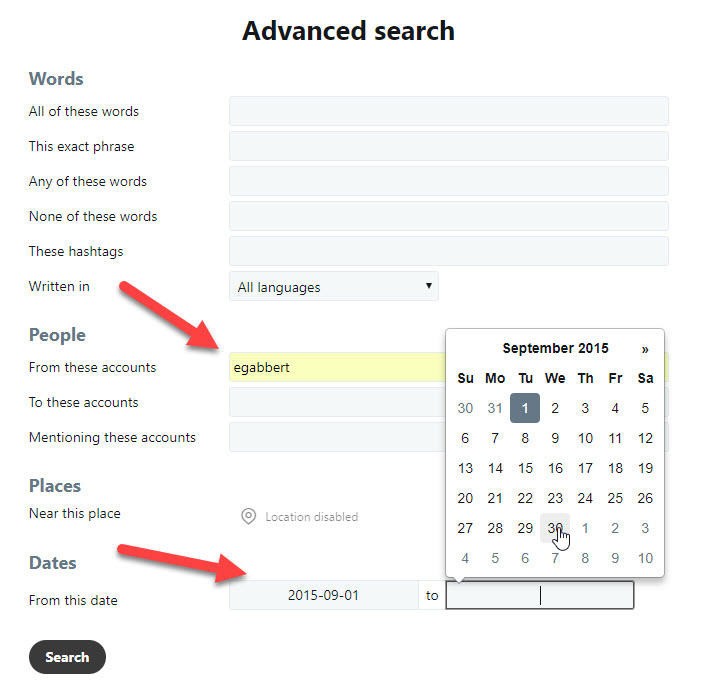
If you want to know how to search someone’s old likes on Twitter, there is no special secret to it: you should simply go into this person’s favorites section and scroll through thumbs up to the very first one.
Or you can use a CTRL+F option if you’re short on time; use tags or words that you suspect could be in the tweet you’re looking for. Finding old likes on Twitter through such a search sometimes might be quite energy-taking but it’s worth it: an old tweet that was found by a certain date can create a splash of emotion and nostalgia.
You can still use Tweetdeck or Twitter Advanced Search to look for old favorites of yours or of other people as well.
Quick note: if you’re interested in getting more favorites to your own tweets we’d recommend you to buy Twitter likes as this is the quickest way to obtain more validation and approval from these social media website users.
FAQ
How to search through people’s likes on Twitter?
If you need to find somebody’s certain like, you should go into their favorites section, press CTRL+F, and use a keyword or a tag that could be in the tweet you’re looking for. This is the easiest and the quickest way to find a needed favorite.
How to search a person’s likes on Twitter?
You should go to this person’s favorites section and scroll through it, looking for a needed like. You can also use a CTRL+F option that we’ve talked about previously in this article. Tweetdeck or Twitter Advanced Search is also an option.
How to search likes from a time period on Twitter?
To do so you’d need to find an app or a website that would allow you to use certain terms. Tweetdeck has such an option, plus you can use Favorites, Snapbird, TweetAttacksPro, Ifttt, and Twitter Advanced Search.
Some of these give an option to set a certain date for your search. Or you could do that manually, scrolling through tweets quickly and checking the dates as you go.
How to search Twitter likes from specific user?
If you need to find thumbs up from specific users, you can use Twitter Advanced Search to do it quicker or just go to this person’s page and look through their favorites manually.
Advanced Search gives a chance to use tags, locations, dates, and usernames as your guidelines and find certain tweets way quicker if you have little to no thoughts about what this tweet should look like.
The more terms you can set, the higher is the possibility that you will find the liked tweet you’re looking for; which is why we’d recommend you to turn to Advanced Search or any other website that allows you to look through tweets after setting specific filters.
How to search just your likes on Twitter?
This is the easiest thing to do — you just go to your own favorites section and scroll through liked tweets of yours. If you want to fasten up a little bit, you can use a CTRL+F combination to use keywords or tags.
How to search Twitter likes by video?
If you want to look for thumbs up using video instruction, here’s a nice one:
You can always find another one on YouTube or on any other video platform. If you want to find a favorite that was a video in a tweet, you can use the CTRL+F option and use the suspected name of a video as a keyword.
If you don’t remember what was the name of the video, you can use the search by date on Advanced Search or Favorites, if you have some clues on when you could be liking this. And If you remember who posted this video, you can seek by username.
Why can’t I search Twitter likes?
You surely can. If you don’t have thumbs up yourself you won’t be able to search through them, but you’ll be able to look through favorites of other people for sure. As we’ve previously mentioned, this social media website isn’t making anybody’s favorites a secret, so you can easily search through somebody else’s favorites if you need to.
Can you search a public user likes on Twitter?
Yes, you can. To do so you need to go into their favorites section and scroll through the thumbs up that they have gathered there. You can also use Tweetdeck, Advances Search and some other programs and websites to fasten your research up a little bit.
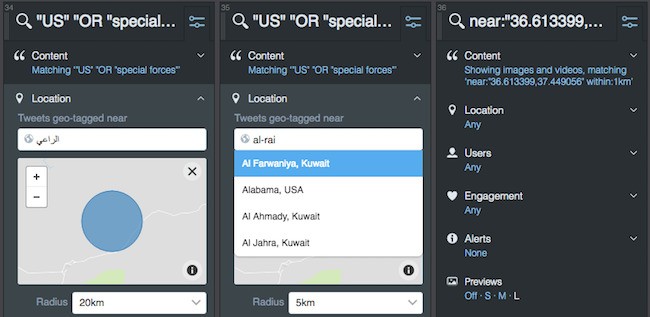
How to search a friend’s likes on Twitter?
To do so you should go to your friend’s favorites section and scroll through the favorites. You can always use CTRL+F combination to use keywords and tags for your search.
Don’t forget that there are advanced searching websites and programs that you can use: there you’ll be able to set many various filters and terms to find the requested tweet quicker and easier.
Remember that you can always do things manually — even if a process seems to be huge and hard, sometimes a demanded favorite can be found way faster than you think it will be.
Try scrolling through tweets before turning to third party programs, often enough it gives good results and makes you remind yourself of all the good moments that you were having on Twitter previously.

Hello to every body, it’s my first vsit of this webpage; this weeb site carries remmarkable
and in fact fine data for readers.